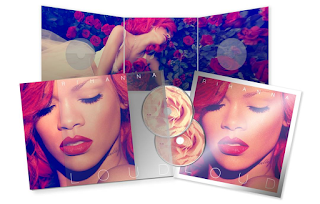At the research and planning stage of this project, I used technologies such as Blogger, YouTube and Wikipedia, to gather details and stay organised in preparation for the construction of my music video. I used blogger to organise and save all my work in one place making it easy to find when necessary. YouTube was used in order for me to view both official and student music videos in order to analyse gain inspiration for our music video. I also used YouTube to study other music videos in our genre and others by our chosen artist to help create a clear picture of what should be included in our music video when we got to the construction stage. Another technology used was Wikipedia and the artists specific website, this was to build up a profile and history of our chosen artist so that we could apply elements to our music video such as choosing the correct actor to fit the role and deciding on the final narrative.
At the research and planning stage of this project, I used technologies such as Blogger, YouTube and Wikipedia, to gather details and stay organised in preparation for the construction of my music video. I used blogger to organise and save all my work in one place making it easy to find when necessary. YouTube was used in order for me to view both official and student music videos in order to analyse gain inspiration for our music video. I also used YouTube to study other music videos in our genre and others by our chosen artist to help create a clear picture of what should be included in our music video when we got to the construction stage. Another technology used was Wikipedia and the artists specific website, this was to build up a profile and history of our chosen artist so that we could apply elements to our music video such as choosing the correct actor to fit the role and deciding on the final narrative. 
 During the construction stage of our music video, I used a variety of technologies to film and then edit our music video to the highest standard. The first piece of technology I used was a Cannon HD camera which was used to film all but one of the shots for our music video. I used this technology as it produced a clear and precise image meaning our music video looked professional and up to the standards of a real media product. We also used an iPhone to film one of the shorter clips featured in our music video because as part of our feedback we were asked to film the old man lip syncing. We used this technology as it was much simpler to film this ten second clip on a phone as they are small and easily portable but still produce the same quality shot as the camera.
During the construction stage of our music video, I used a variety of technologies to film and then edit our music video to the highest standard. The first piece of technology I used was a Cannon HD camera which was used to film all but one of the shots for our music video. I used this technology as it produced a clear and precise image meaning our music video looked professional and up to the standards of a real media product. We also used an iPhone to film one of the shorter clips featured in our music video because as part of our feedback we were asked to film the old man lip syncing. We used this technology as it was much simpler to film this ten second clip on a phone as they are small and easily portable but still produce the same quality shot as the camera. Once we had filmed all the footage for our music video we moved on to editing it to produce the final product. In the editing stage we used technologies such as an Apple Mac with programmes including IMovie and ITunes. We used iTunes and YouTube converter in order to get our chosen song from YouTube on to the mac for us to place over the footage we had filmed so we could accurately match up the lip-syncing carried out by our artist. After we had the song on the mac we used IMovie to edit our video, by cutting and cropping clips, adding transitions and effects and stabilising any shaky shots to produce a clear and professional music video. We used iMovie to select the best sections of filming from clips, order them in a way that told a story that linked to the lyrics of our chosen song and edit them by adding transitions and effects, such as making the images black and white, to ensure they have an impact on audiences.
Once we had filmed all the footage for our music video we moved on to editing it to produce the final product. In the editing stage we used technologies such as an Apple Mac with programmes including IMovie and ITunes. We used iTunes and YouTube converter in order to get our chosen song from YouTube on to the mac for us to place over the footage we had filmed so we could accurately match up the lip-syncing carried out by our artist. After we had the song on the mac we used IMovie to edit our video, by cutting and cropping clips, adding transitions and effects and stabilising any shaky shots to produce a clear and professional music video. We used iMovie to select the best sections of filming from clips, order them in a way that told a story that linked to the lyrics of our chosen song and edit them by adding transitions and effects, such as making the images black and white, to ensure they have an impact on audiences.  For the magazine and digipak made for our music video, we used technologies including PowerPoint. We used PowerPoint for our digipak to crop and position images on a digipak template to create drafts before receiving feedback with which we improved our digipak until it linked appropriately to our music video and would stand out to audiences. Similarly we again used PowerPoint to produce our magazine advert as it allowed us to rotate and overlap corners of images to create a collage effect of all the picture of our couple at different ages in order for it to link with our music video.
For the magazine and digipak made for our music video, we used technologies including PowerPoint. We used PowerPoint for our digipak to crop and position images on a digipak template to create drafts before receiving feedback with which we improved our digipak until it linked appropriately to our music video and would stand out to audiences. Similarly we again used PowerPoint to produce our magazine advert as it allowed us to rotate and overlap corners of images to create a collage effect of all the picture of our couple at different ages in order for it to link with our music video. 
Finally in the evaluation stages of this project I used Blogger, Prezi and PowerPoint to present my evaluation questions in multiple ways. I used PowerPoint for my evaluation question on audience feedback as it allowed me to analyse each question per slide from my questionnaire meaning I can clearly present the feedback. I used prezi for two of my evaluation questions as it is a simple program to use and lets me customize prezi's and move text boxes around to make paragraphs fit and follow one another properly.
The technologies I used throughout the research planning and evaluation of this project all worked really well for me and I had no major issues with any of them. I had experience with each of these technologies and therefore knew how they worked so was able to avoid any problems that could have effected the task.